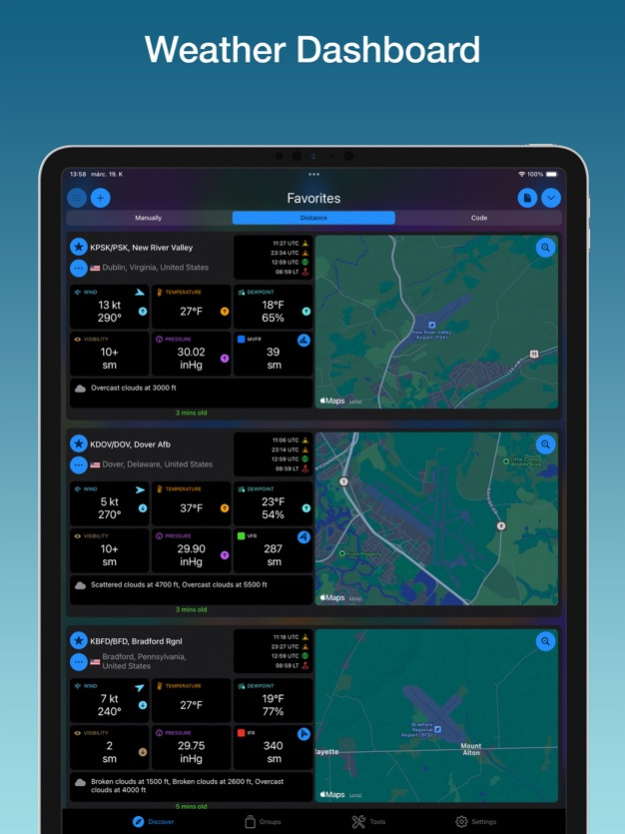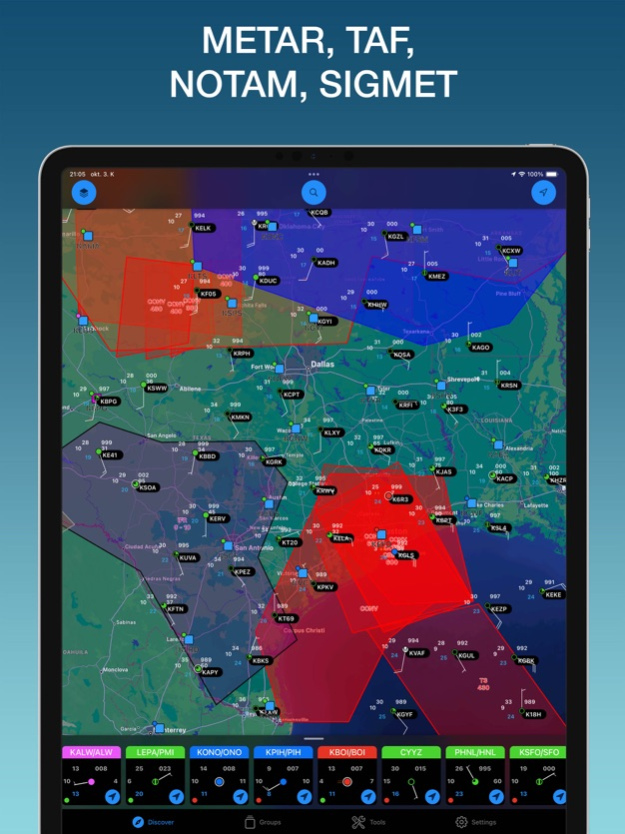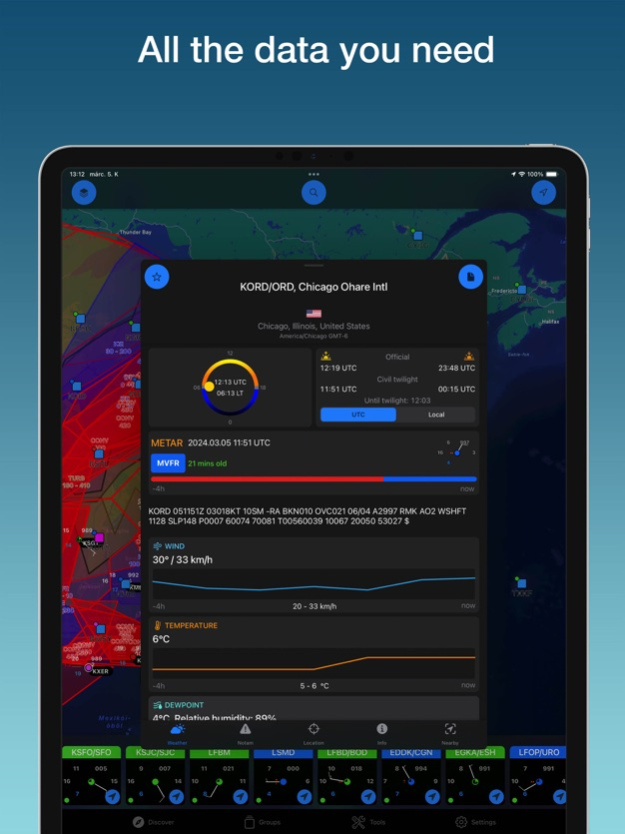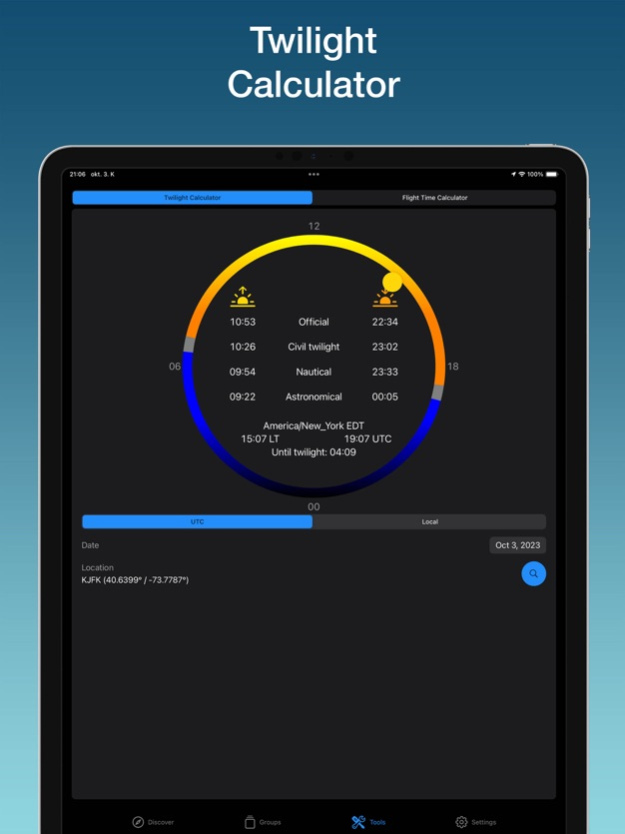WX Aviation Weather 1.116
Continue to app
Free Version
Publisher Description
Real-time airport weather data (Aviation WX/METAR/TAF/NOTAM) directly to your iPhone, iPad and Watch. Search for weather stations and airports, heliports, seaplane bases, balloon ports (50.000+) all over the World (FAA, EASA,...). WX Aviation Weather is a quick and simple solution to make your flights as safe as possible. All weather data is cached for offline access.
The app features a built-in airport database, which includes airport data like runways, sunrise/sunset, frequencies, magnetic variation etc.
This application is designed to provide aviation weather information for pilots including the followings:
Map:
- Weather Symbols, Airports and SIGMETs
- Type: Standard, Satellite, Hybrid, Satellite Flyover, Hybrid Flyover, Muted standard
Airports:
- ICAO, IATA airport codes
- UTC and Local Time
- Sunrise and sunset time (UTC/LT)
- Weather: METAR trends (last 4 hours), TAF, Runway wind components
- NOTAM information
- Location data: latitude, longitude, elevation, magnetic variation, airport map view
- Info: airport status, owner data, manager data, fuel types, frequencies
- Nearby: filter by runway length
Nearby Airports:
- Search All / only METAR / only VFR Airports
- Filter by runway length
Favorite Airports:
- Favorite Airports with Weather Symbols or Text data
- Favorite Airport Report - PDF / Text: easy share or send
Groups:
- Group management
- Group Map
- Group Report - PDF / Text: easy share or send
PDF Reports (airport data, runways, frequencies, METAR, TAF, NOTAM, Weather Map):
- Airport or METAR station report
- Favorite Airports Report
- Group Report: easy share or send
Text Reports (METAR, TAF, NOTAM) - Decoded / Raw:
- Airport or METAR station report
- Favorite Airports Report
- Group Report: easy share or send
Tools:
- Twilight Calculator:
- Calculate regular (Official) Sunrise/Sunset, Civil Twilight, Nautical Twilight, and Astronomical Twilight.
- Calculate based on current GPS location, selected airport or selected location on map
- Select date of calculation
- Flight Time Calculator:
- Total time, day and night flight calculations
Data synchronization via Cloud Kit:
- Favorite airports
- Groups
- Settings
Home Screen Widgets (pre iOS14):
- METAR
- METAR & TAF (medium size only)
- Weather Symbols
Watch App:
- Favorite airports
- Weather Symbols
- Decoded METAR
- METAR & TAF raw data
Watch Complication:
- The Infograph Modular watch face shows your first 4 favorite airports
Limitations in Free version:
- 1 favorite airport is available
- 1 group (maximum 2 airports) is available
- Report sharing is not available
Pro version:
- Use this app without limitations.
The systems supports (US) Imperial and Metric units and complies with EASA and FAA specifications.
IMPORTANT NOTE: With this App we display all the AVAILABLE weather and forecast data provided by the Aviation Weather Center and the National Centers for Environmental Prediction (NCEP). If you don't see METAR, TAF, SIGMET or NOTAM data, or anything else, please understand it is not our fault but a lack of information at the source.
The developer will not be liable nor responsible for any resulting damage caused by using this application.
Apr 10, 2024
Version 1.116
This update contains several bug fixes and performance improvements. Enjoy the latest and greatest version of our app.
About WX Aviation Weather
WX Aviation Weather is a free app for iOS published in the Astronomy list of apps, part of Home & Hobby.
The company that develops WX Aviation Weather is Imre Virag. The latest version released by its developer is 1.116.
To install WX Aviation Weather on your iOS device, just click the green Continue To App button above to start the installation process. The app is listed on our website since 2024-04-10 and was downloaded 4 times. We have already checked if the download link is safe, however for your own protection we recommend that you scan the downloaded app with your antivirus. Your antivirus may detect the WX Aviation Weather as malware if the download link is broken.
How to install WX Aviation Weather on your iOS device:
- Click on the Continue To App button on our website. This will redirect you to the App Store.
- Once the WX Aviation Weather is shown in the iTunes listing of your iOS device, you can start its download and installation. Tap on the GET button to the right of the app to start downloading it.
- If you are not logged-in the iOS appstore app, you'll be prompted for your your Apple ID and/or password.
- After WX Aviation Weather is downloaded, you'll see an INSTALL button to the right. Tap on it to start the actual installation of the iOS app.
- Once installation is finished you can tap on the OPEN button to start it. Its icon will also be added to your device home screen.